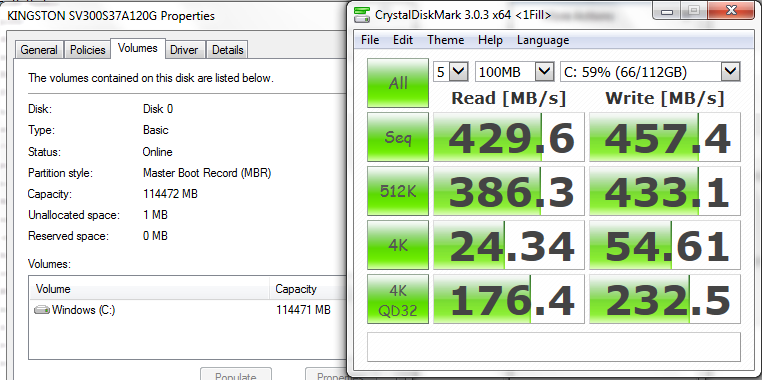Its always hard to live alone abroad. you will always miss someone or something, sometimes family friends, Places, Food. For me for a long time after coming from Nepal, I have been missing my one favorite Nepali food MoMo. I know most of people love this food, and most people says it alike to Japanese food Gyoja, or Chinese Dumpling, but only Nepali or some other people and differentiate between them and MoMo. Living in Bangkok you wont always get a chance it Nepali Food, either you have to Cook by yourself or go to some Nepali restaurant. i know only one Nepali Restaurant in Bangkok Called “Himalayan Restaurant” in End soi Sukumvit 31, and heard one near Pattunam(Central Bangkok). Since I this weekend is long weekend and i have nothing to do in my Room, thought to hunt Nepali restaurant near pattunam, i know where is pattunam but dont know where is the Nepali Restaurant and i dont even know the name of the restaurant, so i decided to go bit early with half empty stomach :). Firstly i took local bus “73n” which took my around 13 baht to reach near Central World (Near to pattunam) after coming out from Bus my hunting begin, i walk slow and look right and left shops so that i dont miss Nepali restaurant, i walked and walked , i passed Palladium mall, so the Platinum mall and lastly Pantip plaza, few mins of walking, i saw one place called “Lumbini Restaurant with Nepali, Indian and Halal Food”

Lumbini Restaurant
I slowly moved inside thought this the one which i have been looking for, after getting inside i found all of them were speaking Nepali, glad to hear my country language spoken by so many people in foreign country and found this the restaurant i been looking for. I grabbed a chair and one guy came with menu, I didnt even looked at menu, I simply said MoMo:. This is the dish i been missing and i dont want to eat any other than Momo. after like 10 mins they bought me Momo. i tasted one momo, This is not dumpling nor Gyoja, this is real momo all Nepali flavor. Yes!!! this is the flavor i been looking for so many months and i took the picture.

Momo
after few mins of eating i asked for a bill which they charged me 100baht which seems to be ok in foreign country.
and I grabbed my bag and went home 🙂
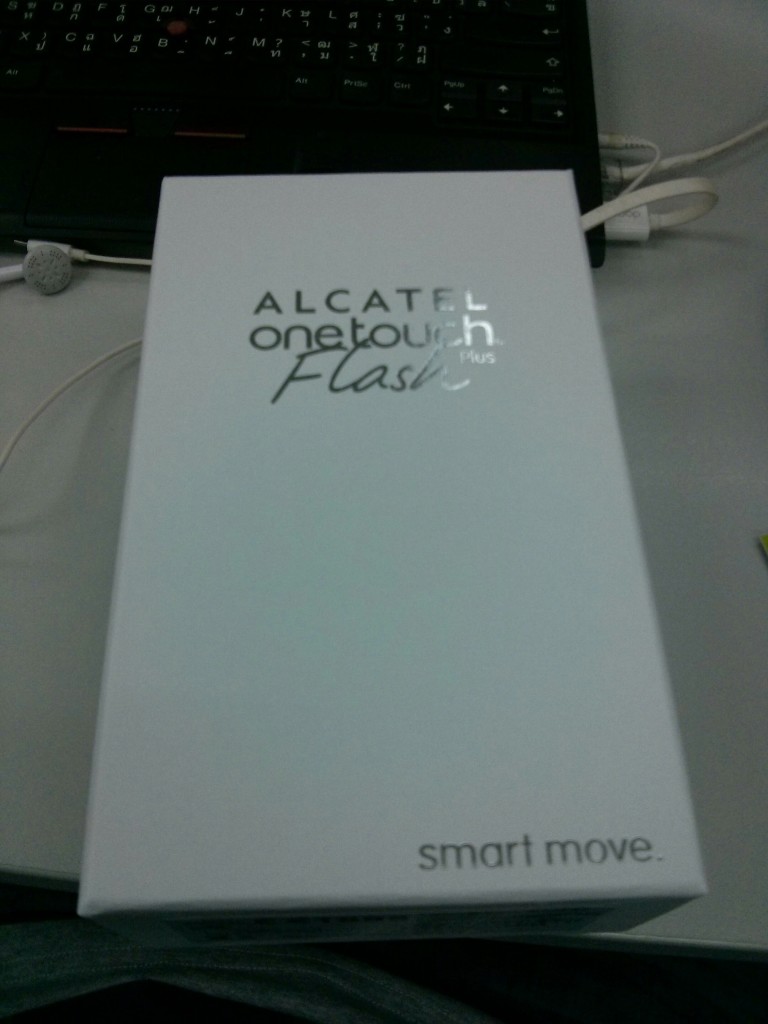

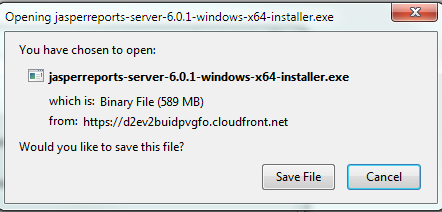
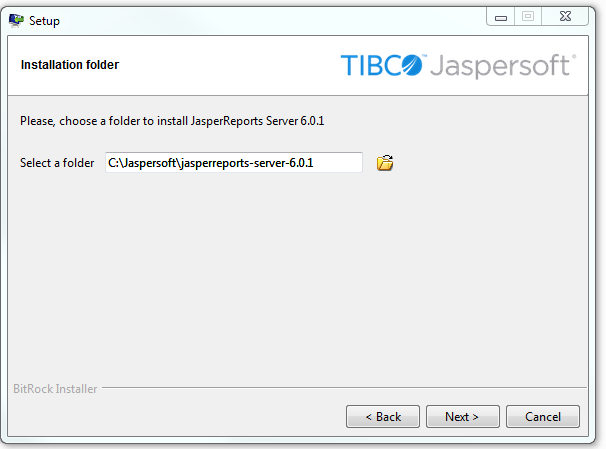
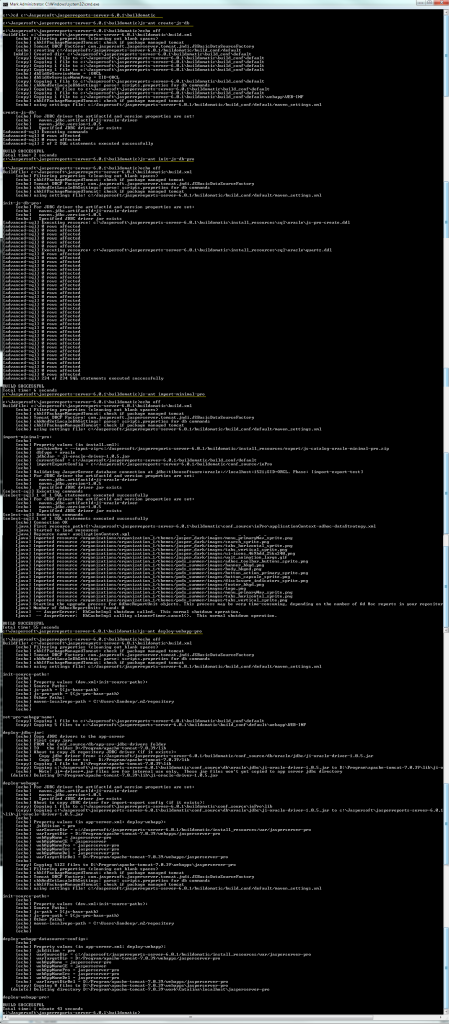











![All3_SV300S37A[1]](/uploads/2014/04/All3_SV300S37A1.jpg)