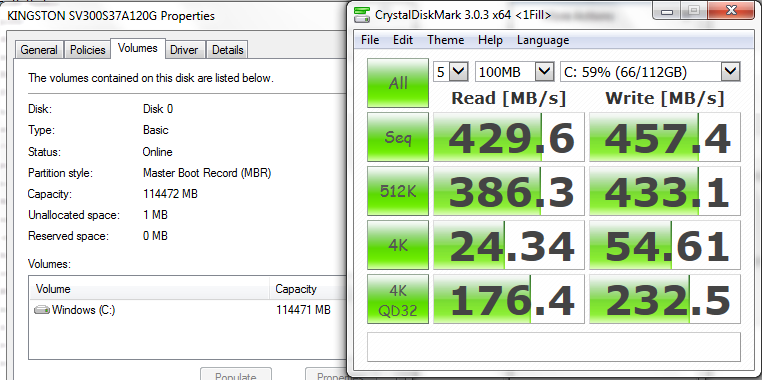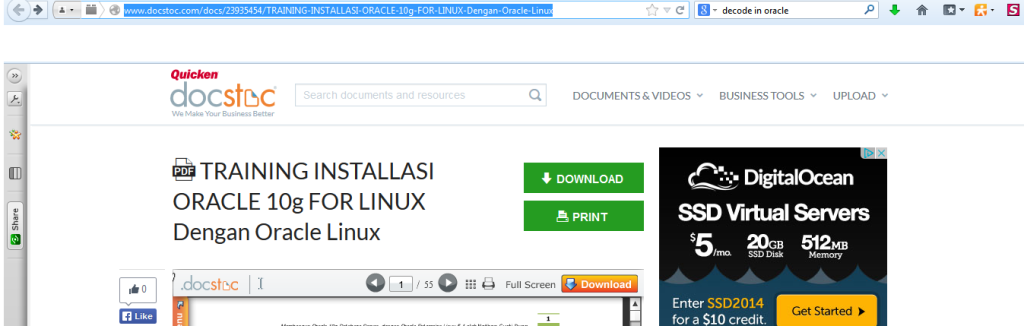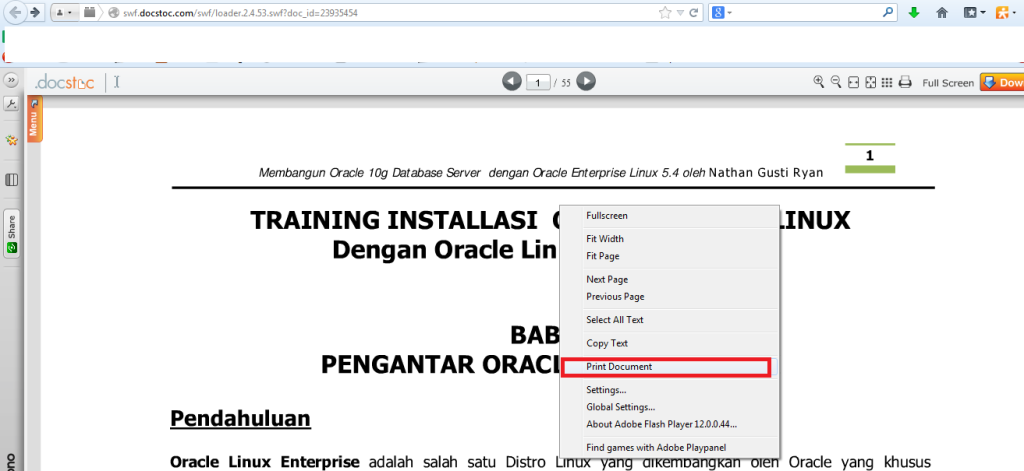Finally this week I managed to buy Alcatel OneTouch Flash Plus in flash deal from lazada.co.th which cost me 4690 Baht (around $142). Compare with specification, its damn cheap with high specs which includes Dual SIM, CPU: Octa-core 1.5 GHz Cortex-A5, 2GB RAM and 16GB ROM with inbuilt Android Kitkat 4.4.4.
Design wise its ok for me. As a technical person, i am always into specification than design. While using, found better performance, with lots of unwanted build-in application and crappy launcher. so my first step was to uninstall or disable all the app which i dont use or found useless and As Default Launcher was a crap, I downloaded Google Now launcher which is all i want to start my New Phone 🙂
Pros:
Very Cheap, Better performance, Good Battery life, descent camera of (13M Sony camera in back and 8M in front).
Cons:
Design looks cheap, comes with little old Android OS Kitkat (4.4.4), doesnt support Wifi of 5Ghz, no NFC a
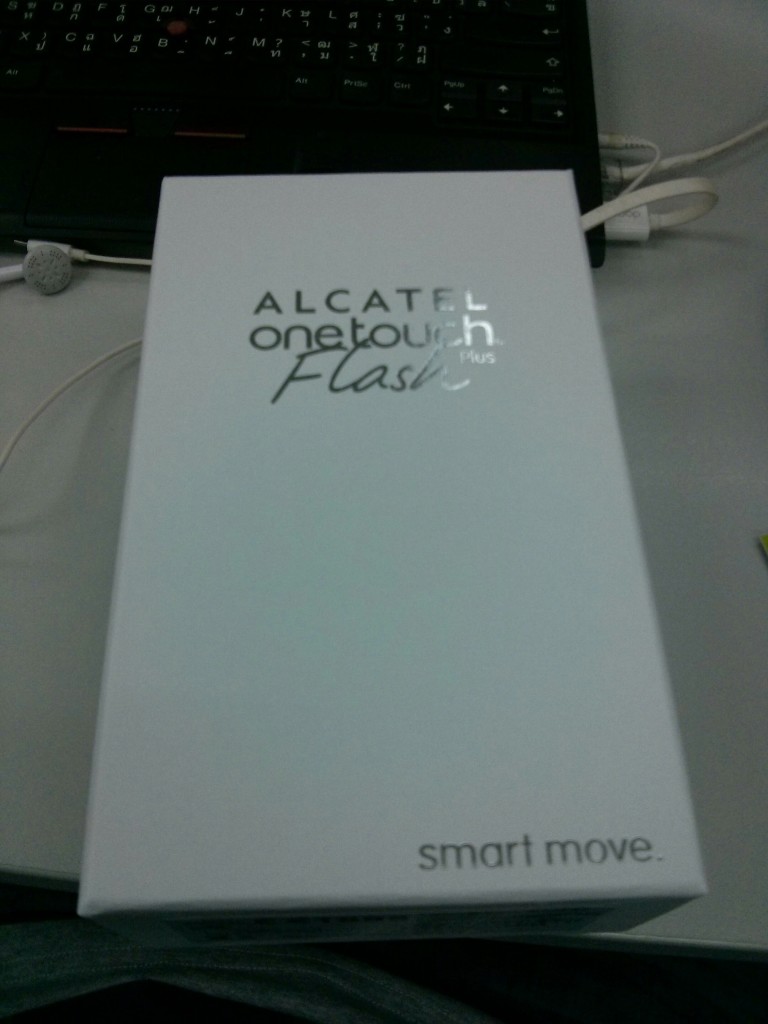

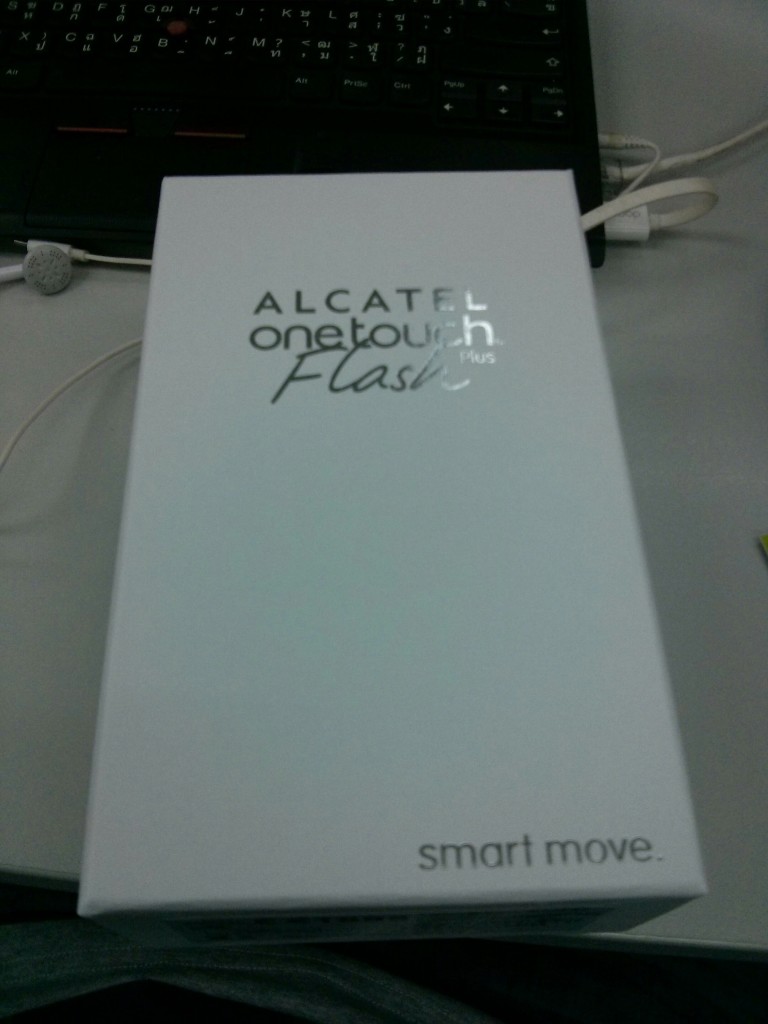

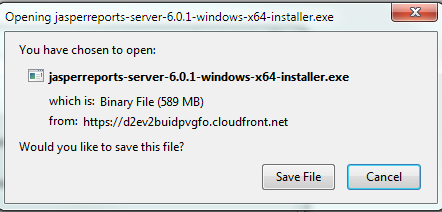
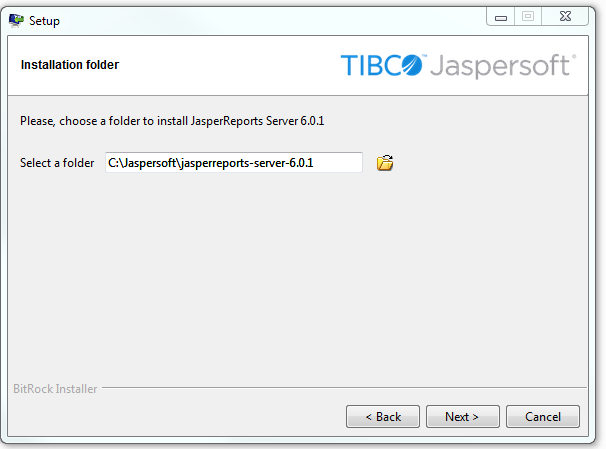
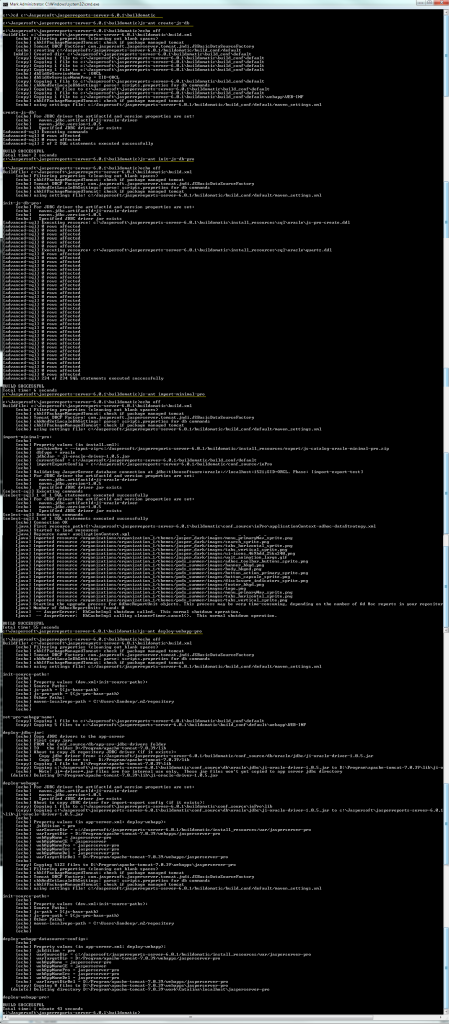
![All3_SV300S37A[1]](/uploads/2014/04/All3_SV300S37A1.jpg)