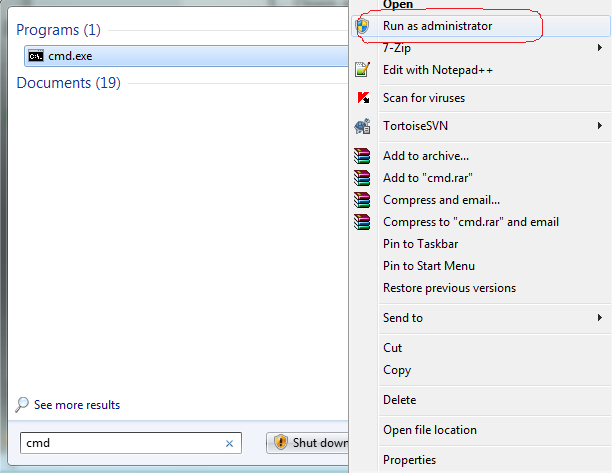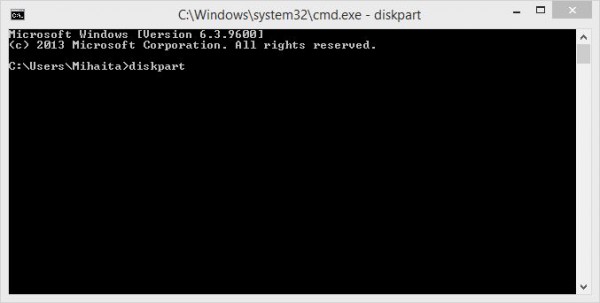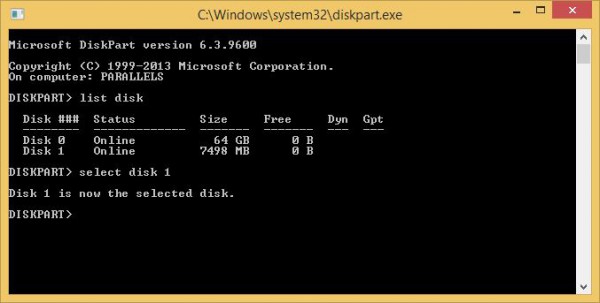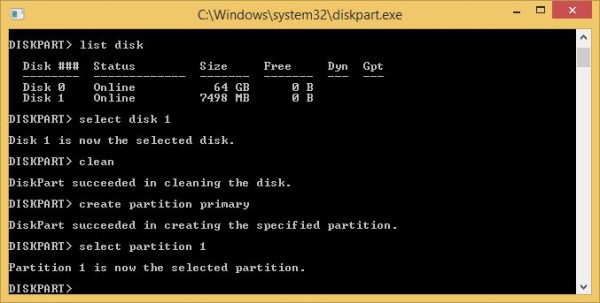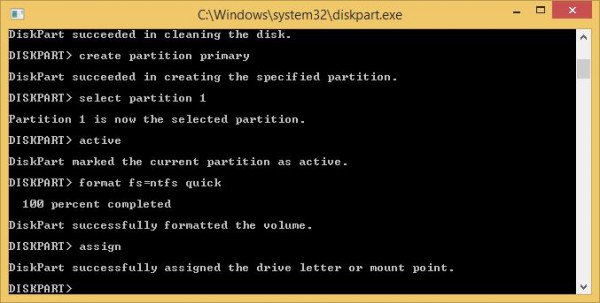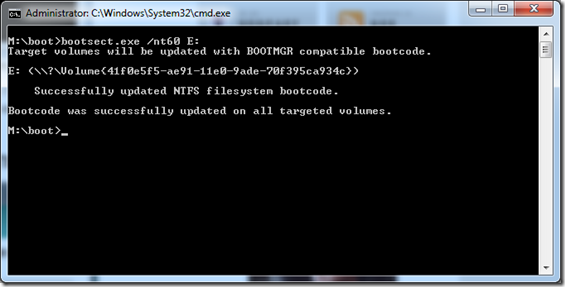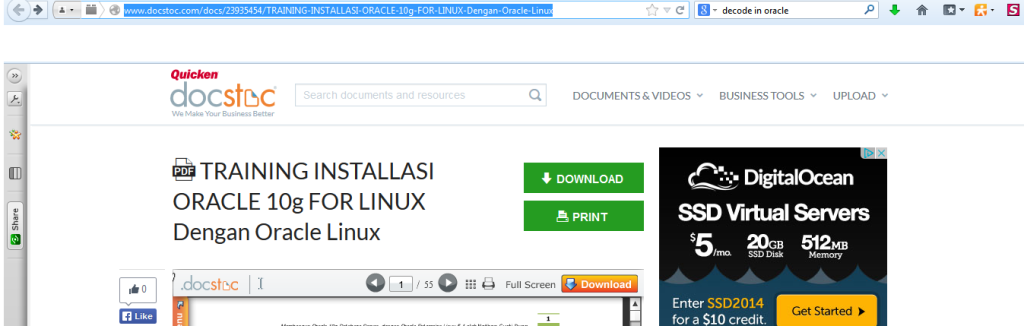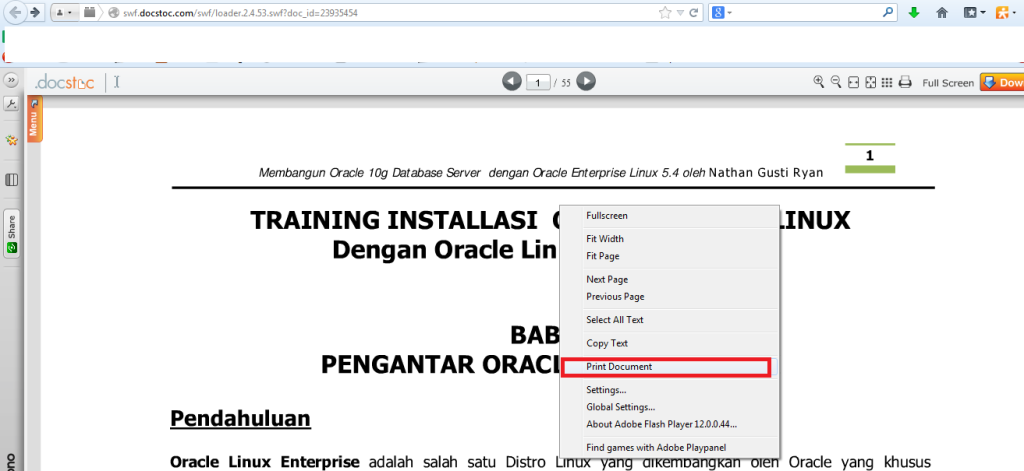| श्री भैरवको १०८ नाम (108 Lord Bhairav names) |
|
|
| ००१. ॐ ही्ं भैरवाय नम: |
Om hīn Bhairavāya nama: |
| ००२. ॐ ही्ं भूतनाथाय नम: |
Om hīn bhūtanāthāya nama: |
| ००३. ॐ ही्ं भूतात्मने नम: |
Om hīn bhūtātmanē nama: |
| ००४. ॐ ही्ं भूत भावनाय नम: |
Om hīn bhūta bhāvanāya nama: |
| ००५. ॐ ही्ं क्षेत्रज्ञाय नम: |
Om hīn kṣētrajña̔āya nama: |
| ००६. ॐ ही्ं क्षेत्रपालाय नम: |
Om hīn kṣētrapālāya nama: |
| ००७. ॐ ही्ं क्षेत्रपाय नम: |
Om hīn kṣētrapāya nama: |
| ००८. ॐ ही्ं क्षेत्रदाय नम: |
Om hīn kṣētradāya nama: |
| ००९. ॐ ही्ं विराटाय नम: |
Om hīn virāṭāya nama: |
| ०१०. ॐ ही्ं श्मशानवासिने नम: |
Om hīn śmaśānavāsinē nama: |
| ०११. ॐ ही्ं मांसाशीने नम: |
Om hīn mānsāśīnē nama: |
| ०१२. ॐ ही्ं खर्पराशीने नम: |
Om hīn kharparāśīnē nama: |
| ०१३. ॐ ही्ं मखान्तकृते |
Om hīn makhāntakr̥tē nama: |
| ०१४. ॐ ही्ं रत्त पाय नम: |
Om hīn ratta pāya nama: |
| ०१५. ॐ ही्ं पानपाय नम: |
Om hīn pānapāya nama: |
| ०१६. ॐ ही्ं सिद्धाय नम: |
Om hīn sid’dhāya nama: |
| ०१७. ॐ ही्ं सिद्धिदाय नम: |
Om hīn sid’dhidāya nama: |
| ०१८. ॐ ही्ं सिद्धिसेविताय नम: |
Om hīn sid’dhisēvitāya nama: |
| ०१९. ॐ ही्ं कंकालाय नम: |
Om hīn kaṅkālāya nama: |
| ०२०. ॐ ही्ं कालसमानाय नम: |
Om hīn kālasamānāya nama: |
| ०२१. ॐ ही्ं कलाकाष्ठाय नम: |
Om hīn kalākāṣṭhāya nama: |
| ०२२. ॐ ही्ं तनये नम: |
Om hīn tanayē nama: |
| ०२३. ॐ ही्ं कवये नम: |
Om hīn kavayē nama: |
| ०२४. ॐ ही्ं त्रिनेत्राय नम: |
Om hīn trinētrāya nama: |
| ०२५. ॐ ही्ं बहुनेत्राय नम: |
Om hīn bahunētrāya nama: |
| ०२६. ॐ ही्ं पिङ्गल लोचनाय नम: |
Om hīn piṅgala lōcanāya nama: |
| ०२७. ॐ ही्ं शूलपाणाये नम: |
Om hīn śūlapāṇāyē nama: |
| ०२८. ॐ ही्ं खङ्गपाणाये नम: |
Om hīn khaṅgapāṇāyē nama: |
| ०२९. ॐ ही्ं कङ्कालीने नम: |
Om hīn kaṅkālīnē nama: |
| ०३०. ॐ ही्ं धूम्रलोचनाय नम: |
Om hīn dhūmralōcanāya nama: |
| ०३१. ॐ ही्ं अभिरुवे नम: |
Om hīn abhiruvē nama: |
| ०३२. ॐ ही्ं भैरवीनाथाय नम: |
Om hīn bhairavīnāthāya nama: |
| ०३३. ॐ ही्ं भूतपाय नम: |
Om hīn bhūtapāya nama: |
| ०३४. ॐ ही्ं योगिनीपतेय नम: |
Om hīn yōginīpatēya nama: |
| ०३५. ॐ ही्ं धनदाय नम: |
Om hīn dhanadāya nama: |
| ०३६. ॐ ही्ं धनहारीणे नम: |
Om hīn dhanahārīṇē nama: |
| ०३७. ॐ ही्ं धनव नम: |
Om hīn dhanava nama: |
| ०३८. ॐ ही्ं प्रतिभावनाय नम: |
Om hīn pratibhāvanāya nama: |
| ०३९. ॐ ही्ं नागहाराय नम: |
Om hīn nāgahārāya nama: |
| ०४०. ॐ ही्ं नागपाशाय नम: |
Om hīn nāgapāśāya nama: |
| ०४१. ॐ ही्ं व्योमकेशाय नम: |
Om hīn vyōmakēśāya nama: |
| ०४२. ॐ ही्ं कपालभृते नम: |
Om hīn kapālabhr̥tē nama: |
| ०४३. ॐ ही्ं कालाय नम: |
Om hīn kālāya nama: |
| ०४४. ॐ ही्ं कपालमालिने नम: |
Om hīn kapālamālinē nama: |
| ०४५. ॐ ही्ं कमनीयाय नम: |
Om hīn kamanīyāya nama: |
| ०४६. ॐ ही्ं कलानीधये नम: |
Om hīn kalānīdhayē nama: |
| ०४७. ॐ ही्ं त्रिलोचनाय नम: |
Om hīn trilōcanāya nama: |
| ०४८. ॐ ही्ं ज्वलन्नेत्राय नम: |
Om hīn jvalannētrāya nama: |
| ०४९. ॐ ही्ं त्रिशिखीने नम: |
Om hīn triśikhīnē nama: |
| ०५०. ॐ ही्ं त्रिलोकपाय नम: |
Om hīn trilōkapāya nama: |
| ०५१. ॐ ही्ं त्रिनेत्रतनयाय नम: |
Om hīn trinētratanayāya nama: |
| ०५२. ॐ ही्ं डिंभाय नम: |
Om hīn ḍimbhāya nama: |
| ०५३. ॐ ही्ं शांताय नम: |
Om hīn śāntāya nama: |
| ०५४. ॐ ही्ं शांतजनप्रियायय नम: |
Om hīn śāntajanapriyāyaya nama: |
| ०५५. ॐ ही्ं बटुकाय नम: |
Om hīn baṭukāya nama: |
| ०५६. ॐ ही्ं बहुवेषाय नम: |
Om hīn bahuvēṣāya nama: |
| ०५७. ॐ ही्ं खट्बांगधारकाय नम: |
Om hīn khaṭbāṅgadhārakāya nama: |
| ०५८. ॐ ही्ं भूताध्यक्षाय नम: |
Om hīn bhūtādhyakṣāya nama: |
| ०५९. ॐ ही्ं पशुपतये नम: |
Om hīn paśupatayē nama: |
| ०६०. ॐ ही्ं भिक्षुकाय नम: |
Om hīn bhikṣukāya nama: |
| ०६१. ॐ ही्ं परिचारकाय नम: |
Om hīn paricārakāya nama: |
| ०६२. ॐ ही्ं धूर्ताय नम: |
Om hīn dhūrtāya nama: |
| ०६३. ॐ ही्ं दिगंबराय नम: |
Om hīn digambarāya nama: |
| ०६४. ॐ ही्ं शौरहरिणे नम: |
Om hīn śaurahariṇē nama: |
| ०६५. ॐ ही्ं हरिणे नम: |
Om hīn hariṇē nama: |
| ०६६. ॐ ही्ं पाण्डुलोचनाये नम: |
Om hīn pāṇḍulōcanāyē nama: |
| ०६७. ॐ ही्ं प्रशांताय नम: |
Om hīn praśāntāya nama: |
| ०६८. ॐ ही्ं शान्तिदाय नम: |
Om hīn śāntidāya nama: |
| ०६९. ॐ ही्ं शुद्धाय नम: |
Om hīn śud’dhāya nama: |
| ०७०. ॐ ही्ं शंकराय नम: |
Om hīn śaṅkarāya nama: |
| ०७१. ॐ ही्ं अष्टमूर्तये नम: |
Om hīn aṣṭamūrtayē nama: |
| ०७२. ॐ ही्ं निधिशाय नम: |
Om hīn nidhiśāya nama: |
| ०७३. ॐ ही्ं ज्ञानचक्षुषे नम: |
Om hīn jñānacakṣuṣē nama: |
| ०७४. ॐ ही्ं तपोमयाय नम: |
Om hīn tapōmayāya nama: |
| ०७५. ॐ ही्ं अष्टाधाराय नम: |
Om hīn aṣṭādhārāya nama: |
| ०७६. ॐ ही्ं षडाधाराय नम: |
Om hīn ṣaḍādhārāya nama: |
| ०७७. ॐ ही्ं सर्पयुक्त्ताय नम: |
Om hīn sarpayukttāya nama: |
| ०७८. ॐ ही्ं शिखीसखाय नम: |
Om hīn śikhīsakhāya nama: |
| ०७९. ॐ ही्ं भू-धराय नम: |
Om hīn bhū-dharāya nama: |
| ०८०. ॐ ही्ं भू-धराधीशाय नम: |
Om hīn bhū-dharādhīśāya nama: |
| ०८१. ॐ ही्ं भूपतये नम: |
Om hīn bhūpatayē nama: |
| ०८२. ॐ ही्ं भू-धरात्मजाय नम: |
Om hīn bhū-dharātmajāya nama: |
| ०८३. ॐ ही्ं कंकाल धारिणे नम: |
Om hīn kaṅkāla dhāriṇē nama: |
| ०८४. ॐ ही्ं मुंडीने नम: |
Om hīn muṇḍīnē nama: |
| ०८५. ॐ ही्ं नागयज्ञोपवीतिने नम: |
Om hīn nāgayajñōpavītinē nama: |
| ०८६. ॐ ही्ं जृम्भणाय नम: |
Om hīn jr̥mbhaṇāya nama: |
| ०८७. ॐ ही्ं मोहनाय नम: |
Om hīn mōhanāya nama: |
| ०८८. ॐ ही्ं स्तंभिने नम: |
Om hīn stambhinē nama: |
| ०८९. ॐ ही्ं मारणाय्र नम: |
Om hīn māraṇāyra nama: |
| ०९०. ॐ ही्ं क्षोभणाय नम: |
Om hīn kṣōbhaṇāya nama: |
| ०९१. ॐ ही्ं शुद्धनिलाजन प्रख्याय नम: |
Om hīn śud’dhanilājana prakhyāya nama: |
| ०९२. ॐ ही्ं दैत्यध्ने नम: |
Om hīn daityadhnē nama: |
| ०९३. ॐ ही्ं मुण्ड भूसिताय नम: |
Om hīn muṇḍa bhūsitāya nama: |
| ०९४. ॐ ही्ं बलिभुजे नम: |
Om hīn balibhujē nama: |
| ०९५. ॐ ही्ं बलीभुङ्नाथाय नम: |
Om hīn balībhuṅnāthāya nama: |
| ०९६. ॐ ही्ं वालाय नम: |
Om hīn vālāya nama: |
| ०९७. ॐ ही्ं बालपराक्रमाय नम: |
Om hīn bālaparākramāya nama: |
| ०९८. ॐ ही्ं सर्वापत्तारणाय नम: |
Om hīn sarvāpattāraṇāya nama: |
| ०९९. ॐ ही्ं दुर्गाय नम: |
Om hīn durgāya nama: |
| १००. ॐ ही्ं दुष्टभूत निसेविताय नम: |
Om hīn duṣṭabhūta nisēvitāya nama: |
| १०१. ॐ ही्ं कामिने नम: |
Om hīn kāminē nama: |
| १०२. ॐ ही्ं कलानिधये नम: |
Om hīn kalānidhayē nama: |
| १०३. ॐ ही्ं कान्ताय नम: |
Om hīn kāntāya nama: |
| १०४. ॐ ही्ं कामिनी वशकृते नम: |
Om hīn kāminī vaśakr̥tē nama: |
| १०५. ॐ ही्ं सर्वसिद्धिप्रदाय नम: |
Om hīn sarvasid’dhipradāya nama: |
| १०६. ॐ ही्ं वैद्दाय नम: |
Om hīn vaiddāya nama: |
| १०७. ॐ ही्ं प्रभवें नम: |
Om hīn prabhavēṁ nama: |
| १०८. ॐ ही्ं विष्णवे नम: |
Om hīn viṣṇavē nama: |