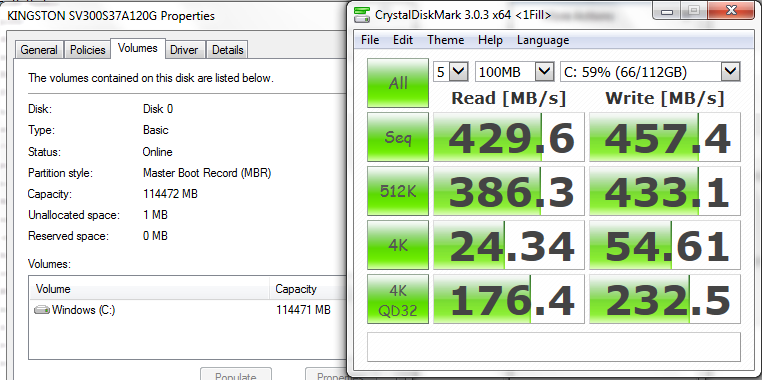Well, Well, everyone likes their computer to be really really fast. 2 years back i just bought Dell N5110 laptop with Core i7 , 6GB RAM, 1 GB G-force graphics card and 720GB 5400 RPM HDD . Laptop is good with configuration wise but still bit of slow. Booting computer would take like 4-5 mins and opening application is even slow, i tried to format the computer but after 2-3 weeks with all necessary software installation, things again starts to get slow 🙁 poor me. After lots of try, finally i decided to buy SSD hard disk which is expensive but i managed to buy Kingston SSD 120GB (SV300S37A 450MB/s Read and Write) which cost me like 2790 Baht (87$) . Now its been like 2 month and computer start ups in 10sec and everything is fast fast. Now I can say one this one my best investment. so have you ever thought to upgrade your computer? think about SSD as well. i can say you wont regret it 🙂
And here is my Kingston Benchmark:
![All3_SV300S37A[1]](/uploads/2014/04/All3_SV300S37A1.jpg)